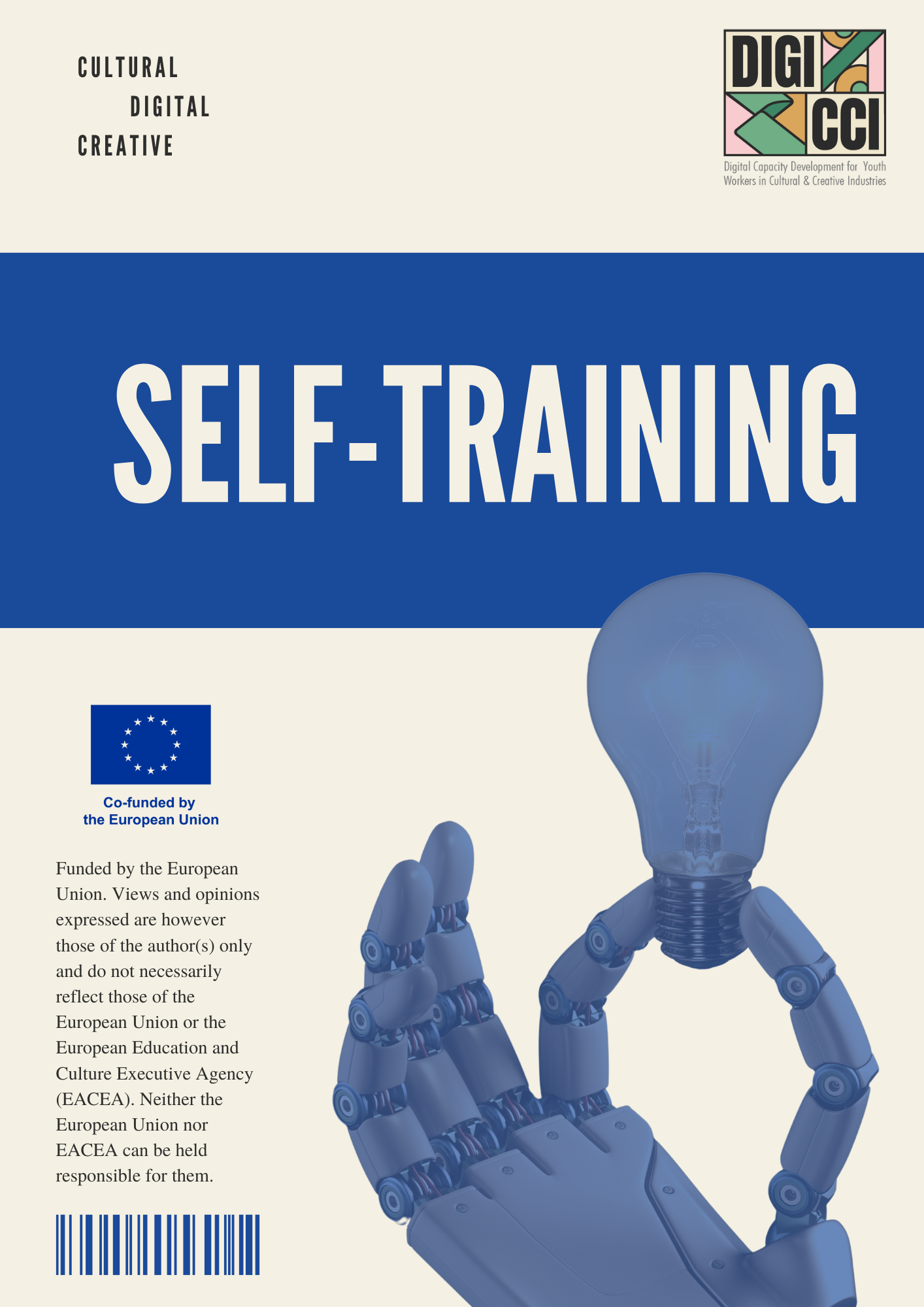Digi-CCI Self-Training Programme
Lesson 1: Why Digitalisation Matters
Module 1: Digitalisation Foundations
Introduction to Digitalisation
Digitalisation means using digital tools and technologies to improve how youth work is done. It is not about replacing traditional methods but about making them more accessible, inclusive, and creative. In cultural and creative industries, this includes activities such as online collaboration, digital design, and virtual events.
Why It Is Important
- Digitalisation helps reach young people who cannot always attend in person.
- It makes learning and participation more interactive and engaging.
- It supports inclusion by creating new opportunities regardless of location.
- It helps document and share creative work more easily.
Reflection task
Write down one way digital tools could make your work with young people more inclusive or creative.
Your Digital Skills Map
To use digitalisation effectively, you need to know your own strengths and areas for improvement. The European DigComp framework describes five key areas:
- Information and data literacy
- Communication and collaboration
- Digital content creation
- Safety and wellbeing online
- Problem solving
Self-assessment task
Rate yourself from 1 very low to 5 very strong in each of the five areas. Record short notes about how you already use these skills in practice.
Key Tools to Start With
- Canva: design posters, infographics, and social media visuals.
- Miro: collaborate on a virtual whiteboard with sticky notes and diagrams.
- ChatGPT: generate ideas, draft texts, or simplify complex topics.
Practice task
Choose one of these tools and test it for ten minutes. Create a small output such as a poster draft in Canva, a brainstorm board in Miro, or a short text in ChatGPT. Write a short note about what worked well and what felt challenging.
Key Takeaways
- Digitalisation enhances communication, creativity, participation, and inclusion.
- Building a digital mindset means being open to experimenting and learning from mistakes.
- Honest self-assessment helps identify where to grow.
- Tools like Canva, Miro, and ChatGPT provide simple starting points.
Lesson 2: What Digital Youth Work Means
Module 2: Understanding Digital Youth Work
Defining Digital Youth Work
Digital youth work is not a separate profession. It is youth work that integrates digital tools and media. Core principles such as participation, inclusion, empowerment, and non-formal learning remain the same.
Digital youth work can take different forms:
- Using digital tools in existing activities such as sharing events on social media or using messaging apps for communication.
- Adding digital elements to programmes such as digital storytelling, coding workshops, or online collaboration.
- Running activities fully online such as virtual reality spaces, livestreams, or online discussions.
Opportunities and Challenges
Opportunities
- Reach young people who are often excluded.
- Foster international collaboration.
- Make arts and culture more accessible.
- Support creativity through digital storytelling, music, and design.
Challenges
- Unequal access to devices or stable internet.
- Difficulties in building trust and reading non verbal cues online.
- Risks related to privacy, data protection, and digital wellbeing.
Reflection task
Write down one opportunity and one challenge that digital youth work creates in your own context.
Practical Tools
- Padlet: online noticeboard for sharing ideas, photos, and links.
- Trello: visual project management tool for tasks and responsibilities.
- Discord: communication platform with text and voice channels used by young people.
Practice task
Choose one tool and test its features. Record how it could be used with young people in a creative or collaborative way.
Create Your Definition
Every youth worker can shape their own definition of digital youth work. It should reflect your values, the activities you deliver, and the ways you use digital tools.
Self-task
Write two to three sentences that define what digital youth work means for you. Keep it practical and linked to your work.
Key Takeaways
- Digital youth work integrates technology but keeps youth work principles at its core.
- It can take different forms, from small digital elements to fully online activities.
- It brings opportunities for creativity, collaboration, and inclusion as well as challenges related to access and safety.
- Creating your own definition clarifies your practice and priorities.
Lesson 3: How to Design Digital Activities
Module 3: Skills, Tools and Steps to Digitalisation
The Five Steps of Digital Integration
- Assess needs and objectives.
- Choose appropriate tools.
- Plan and design the activity.
- Facilitate and adapt during delivery.
- Evaluate and reflect afterwards.
Assessing Needs and Choosing Tools
Step 1: Assess needs and objectives
- What do you want to achieve.
- What do participants need to take part fully.
- What barriers might exist.
Step 2: Choose tools
- Match tools to objectives, not the other way around.
- Check for accessibility, security, affordability, and ease of use.
- Test tools before introducing them.
Reflection task
Think of one youth activity you run. Note the learning goal and write one tool that could support it.
Planning and Facilitating
Step 3: Plan and design
- Decide how much of the activity will be online and how much offline.
- Provide clear instructions and examples.
- Make sure participation is equal.
Step 4: Facilitate and adapt
- Be prepared for technical or engagement problems.
- Listen to feedback and adjust quickly.
- Encourage peer learning and shared problem solving.
Practice task
Write a short outline of a digital activity using Steps 1 to 4. Keep it to a few bullet points.
Evaluation and Reflection
Step 5: Evaluate and reflect
- Did the tool support the objectives.
- Was participation equal and inclusive.
- How did participants feel during and after the activity.
Self-task
Write three questions you could use to evaluate a digital activity in your context.
Tools to Support the Process
- Trello: structure activities around the five steps.
- Typedream: create simple websites or portals for resources.
- CapCut or InVideo: produce short videos or project summaries.
Practice task
Choose one tool and outline how it could support your five step process.
Key Takeaways
- Designing digital activities is easier with a structured five step approach.
- Needs and objectives come first, tools come second.
- Planning, facilitation, and evaluation are connected.
- Simple project management or creative tools keep activities clear and engaging.
Lesson 4: Communication and Creativity in the Digital World
Module 4: Communication and Creativity in the Digital World
The Role of Communication
Communication is at the heart of youth work. Online, it takes many forms such as messaging apps, social media, video calls, and collaborative platforms. Digital communication expands reach but requires clarity and planning.
Key points
- Choose platforms familiar to participants but safe for data and privacy.
- Use clear, respectful language to avoid misunderstandings.
- Set guidelines for digital etiquette and model them yourself.
Creativity Through Digital Tools
Digital tools open new ways to create and share, including videos, podcasts, animations, digital posters or zines, and virtual exhibitions or online performances.
Creativity in digital spaces supports participation, expression, and transferable skills such as problem solving and collaboration.
Practice task
Note one creative activity you already do. Write how it could be adapted or expanded using a digital tool.
Safety, Inclusion, and Accessibility
Digital activities must be safe and accessible.
- Respect copyright and source materials properly.
- Obtain consent before recording or sharing content.
- Provide subtitles, transcripts, or alt text to ensure accessibility.
- Promote digital wellbeing with breaks and balanced screen time.
Reflection task
Think of a recent digital activity. How could you improve its accessibility or wellbeing aspects. Write one adjustment you would make.
Practical Tools
- InVideo: create professional videos with templates and stock footage.
- ElevenLabs: generate realistic voice narration for guides or stories.
- Canva: design posters, presentations, and creative materials.
Practice task
Select one tool. Spend 10 minutes experimenting. Write one possible use for a project with young people.
Key Takeaways
- Effective communication online requires clarity, empathy, and respect.
- Digital creativity offers powerful ways to engage young people.
- Safety, accessibility, and wellbeing must be built into activities.
- Tools such as InVideo, ElevenLabs, and Canva provide practical entry points for creative communication.
Lesson 5: Artificial Intelligence and Digital Tools
Module 5: AI and Digital Tools for CCIs
What Artificial Intelligence Means
Artificial intelligence refers to computer systems that perform tasks that normally require human intelligence, such as understanding language, recognising patterns, or generating content.
For youth work and cultural and creative industries, AI can generate ideas for workshops or creative projects, produce images, music, or voice narration, simplify content for easier understanding, and lower technical barriers to support creativity.
Opportunities and Limitations
Opportunities
- Support creative expression in writing, music, and design.
- Provide quick drafts or starting points for projects.
- Help young people experiment with new forms of art.
Limitations
- AI does not think or understand context.
- Outputs may include errors, stereotypes, or bias.
- Some tools may rely on copyrighted material in unclear ways.
- Privacy risks exist when uploading personal data.
Reflection task
Write one way AI could support your practice and one risk you want to avoid.
Ethical Use of AI
When using AI in youth work:
- Be transparent about which tools are being used.
- Always review and edit AI outputs.
- Respect copyright and do not present AI work as fully your own.
- Do not upload sensitive information about young people.
- Consider the environmental cost of heavy data use.
Practice task
Draft a short guideline with three simple rules for safe and ethical AI use in your projects.
Practical AI Tools
- ChatGPT: generate ideas, outlines, and workshop drafts.
- Midjourney: create imaginative visuals from text prompts.
- Suno: compose short music pieces.
- ElevenLabs: generate realistic voice narration.
Practice task
Choose one tool and create a short output. Write what worked well and what you would change.
Key Takeaways
- AI can support creativity but should be used with care.
- Clear prompts lead to better results. Always check and adjust outputs.
- Ethical use includes transparency, respect for copyright, and protection of data.
- Tools such as ChatGPT, Midjourney, Suno, and ElevenLabs expand creative options but should never replace human judgment.
Lesson 6: Co-Creation and Sustainability
Module 6: Co-Creation and Sustainability
What Co-Creation Means
Co-creation is the process of designing activities with young people, not only for them. It ensures ownership, relevance, and stronger engagement.
Key aspects
- Involve participants in choosing themes, tools, and outputs.
- Share responsibility and decision making.
- Create space for experimentation and learning from mistakes.
Why Sustainability Matters
Sustainability has two important dimensions.
Practical sustainability
- Choose tools that are affordable and likely to remain available.
- Provide training and simple guides so activities can be repeated.
- Archive outputs in open formats for long term access.
Social sustainability
- Build communities that continue beyond the project.
- Share results widely and encourage others to adapt them.
- Include environmental sustainability by choosing energy conscious tools and extending the life of devices.
Reflection task
Think of a recent project. Write one way it could have been made more sustainable.
Practical Tools
- Miro or Padlet: gather ideas and support collaboration in planning.
- Notion: document projects, resources, and processes in one place.
- Kahoot: create quizzes that help share learning in an engaging way.
Practice task
Open one tool and plan a short co-creation session. Note the features that support participation and how you would preserve the results.
Key Takeaways
- Co-creation gives young people a real voice in shaping projects.
- Sustainability requires practical planning and building communities that last.
- Environmental awareness should be included in digital youth work.
- Tools like Miro, Notion, and Kahoot can make co-creation structured, interactive, and sustainable.
Conclusion and Next Steps
Congratulations on Completion
You have completed the Digi-CCI Self-Training Programme. Across six lessons, you explored the meaning and importance of digitalisation, the foundations of digital youth work, a step by step approach to designing digital activities, how to communicate and create effectively in digital spaces, the potential and limitations of artificial intelligence, and the value of co-creation and sustainability.
Review and Reflection
Take time to review your notes and tasks from each lesson. Focus on which tools you tested and how useful they were, which reflections helped you see your work differently, and which areas you want to develop further.
Self-reflection task
Write three key insights you are taking away from this programme and one practical change you will make in your youth work practice.
Preparing for the Quiz and Certificate
To complete the learning path, you can take the Digi-CCI online quiz. The quiz checks your understanding of the main ideas from all six lessons. If you pass, you receive a digital certificate. If you do not pass on your first try, you can revisit lessons and try again.
Continuing Your Journey
Digital transformation is a continuous process. Stay curious, experiment with tools, and share your experiences with colleagues and young people.
- Revisit these lessons when planning new activities.
- Keep exploring new tools and approaches.
- Build communities of practice to exchange ideas and challenges.
Key message: Digitalisation is not only about tools. It is about inclusion, creativity, and participation. Your role as a youth worker is to make sure no young person is left behind in the digital world.